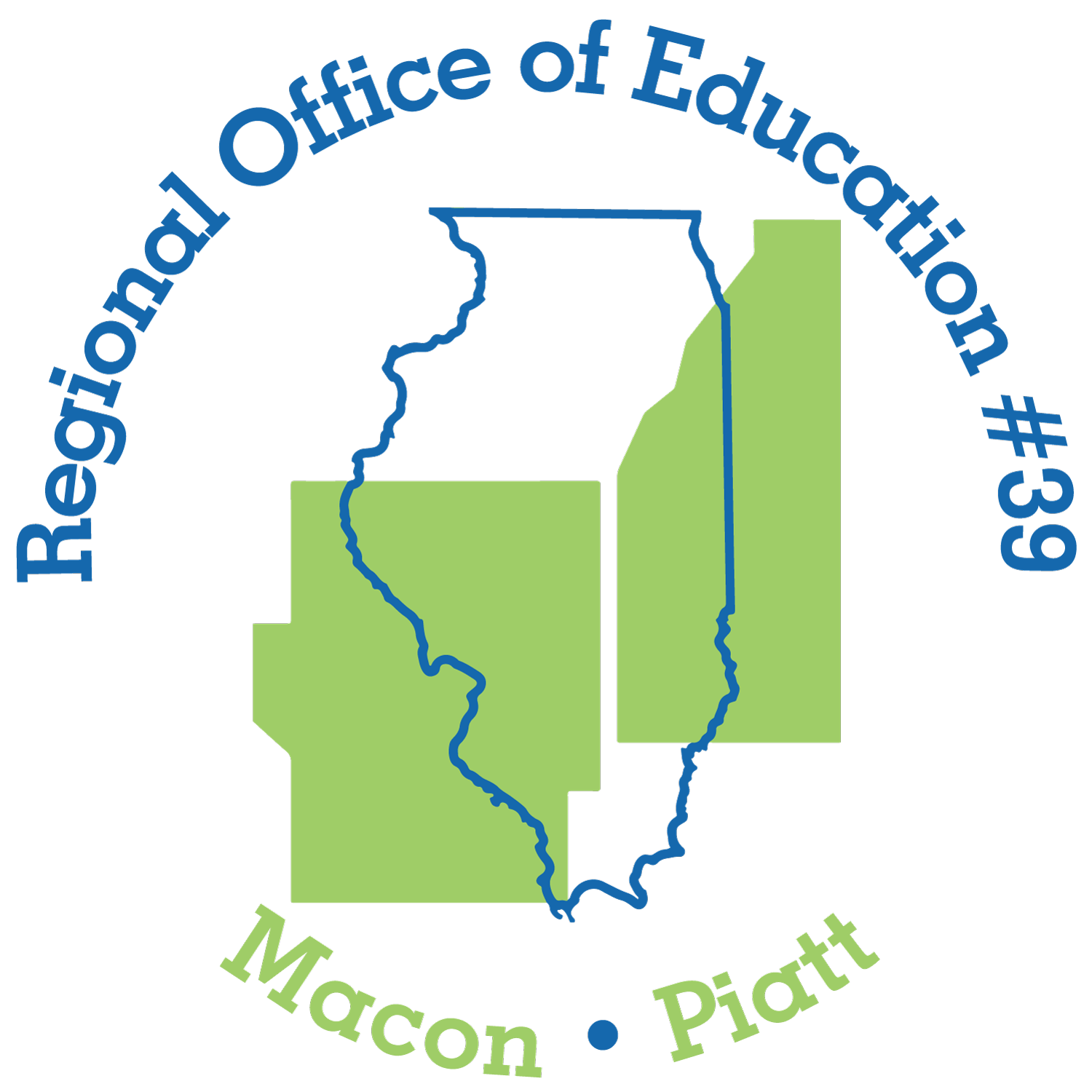MACON-PIATT REGIONAL OFFICE OF EDUCATION #39
Information for Retired Teachers
License Renewal Instructions For Those Who are Retired or Will Retire
(YOU MUST USE FIREFOX OR GOOGLE CHROME ON A LAPTOP OR DESKTOP - HANDHELD DEVICES ARE NOT COMPATIBLE WITH ISBE'S WEBSITE)
Contact Dee Williams at dwilliams@roe39.org if you cannot remember your login credentials for your ELIS account.
If you have forgotten your password only YOU can retrieve it through ELIS using the "Retrieve password link"
If your email address associated with your ELIS account is no longer being used and you are unable to login to ELIS you must call ISBE at 217-557-6763 and have your email address updated by them.
Step 1: If you do not have an ELIS account, click here for instructions. ELIS replaced the old ECS system and you must create a new account.
Step 2: Log into your ELIS account and select Click Here to Update Your PD/Employment Status.
If you retire this year, select Retired for the last two semesters.
If you are already retired, select the appropriate status for each of the 10 semesters, and select Finish. Substitute teaching doesn't count as active teaching.
Step 3: Enter professional development hours if you have taught within the last five years. For information on entering professional development, click here.
FYI- The Purposes have been deleted from the process.
Step 4: In the Action Center box, select Renewals and follow the prompts to renew.
Due to your Retired status, you will not be charged a renewal fee.
One of the prompts will ask if you have completed the required professional development. Answer Yes even if you didn't have any.
Step 5: Select the My Credential tab and print the Credential page for proof that you have renewed.
You will not receive a certificate in the mail. The page you print is your license.